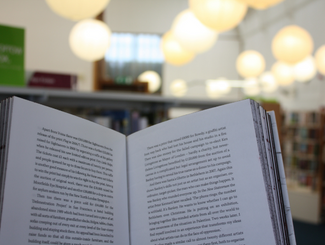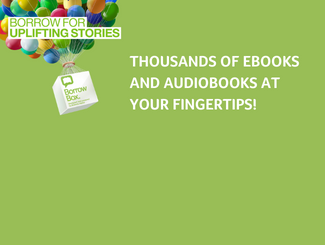Change the way you read newspapers and magazines
PressReader
The best way to read Newspapers and Magazines on your mobile phone or tablet!
Access more than 7,000 top publications from around the globe ✅
As soon as they’re available on shelves ✅
No limits on downloads ✅
They’re yours to keep forever ✅
HOW TO CREATE YOUR PRESSREADER ACCOUNT
Download and open the free PressReader app from iOS App Store, Play Store for Android or Microsoft Store for Windows and follow the instructions below:
Click SIGN IN and click on LIBRARIES AND GROUPS
Type LIVE BORDERS in the search box and select Live Borders Library
Enter your library card number and PIN/Password
Please Note –You will be given 30 days free access, a pop up message will appear when using PressReader.
After 30 days simply sign back into your account with your library card number and PIN/Password.
You can also access PressReader from your PC or laptop. Visit PressReader and follow Sign In steps above to get started.
Need a little more help?
PressReader has lots of advice, tips and tricks along with How To guides to help you get the most from it. Visit PressReader Help for info
If you get stuck don’t worry, our library staff can help – call us on 01750 726400 or drop us an email at libraries@liveborders1.org.uk