How to book online
Book your visits online
CLICK HERE to access our Museum booking service
Book your gym, swim and fitness classes on our online booking service – making it fast and easy to book.
See the video below for further guidance.
Booking online for existing members:
- CLICK HERE to book your gym, swim or fitness class.
- Enter you membership details, then follow the prompt to book your session.
- If you can’t remember your login details, click ‘forgotten your password’ and follow the prompts and enter the email address associated with your membership account. If you need to set up an account, you can do this on this page also.
- You will be sent an email with your Member ID number. Use this to log into your account along with your email address.
- If you continue to have issues accessing your account, please call 01896 661166 . Office hours are 09:00-17:00 Monday to Friday. Alternatively, you can email membership@liveborders.org.uk
Booking for Pay as you Go:
- Step one – You will need to register with us before being able to access gym and class bookings. To do this, CLICK HERE.
- Step two – Once you’ve registered, you can go ahead and create your booking account. You can then go to our website and book online.
How far in advance can I book?
Members bookings can be made up to 8 days in advance. Pay as you Go members bookings can be made up to 5 days in advance.
Bookings can be made online up to 30 minutes prior to the start time. Thereafter any further booking requests will need to be made directly with the facility.
How do I cancel a booking?
Direct Debit Paying Members can cancel up to 30 minutes prior to the start time. Thereafter any further cancellation requests need to be made directly with the facility.
Pay As You Go customers need to contact the facility direct to cancel a class. You will be offered the opportunity to transfer your booking to another class (subject to availability) or we will provide you with a refund.
I’m locked out of my account, what do I do?
Should you find that you have been ‘locked out’ out of your account, please contact your local facility or email membership@liveborders.org.uk
It may be that you have been locked out because you have entered the wrong login details too many times, or that we have a query with your account that we wish to discuss with you.
Online Booking Terms & Conditions
- Pay as you go, Leisure Pass & Access to Leisure customers have the opportunity to book and pay for classes online. Cancellations however must be requested in advance of the class start time via the Sports Centre directly as refunds are not available online.
- Bookings (and cancellation requests for direct debit paying members) can be made up to 30 minutes prior to the class start time. Should you wish to book/cancel into a class after this point, you will need to do so with the facility directly.